Blog
Tips and advice for yoga studios, fitness centers and related
Spotlight
Newsletter
Get highlights of the most important news delivered to your email inbox
FITLI HEADQUARTERS
Frisco, Texas 75035
+1 (888) 898-5185
Our Mission
Fitli was founded to make it easier for people to get fit and stay fit.
